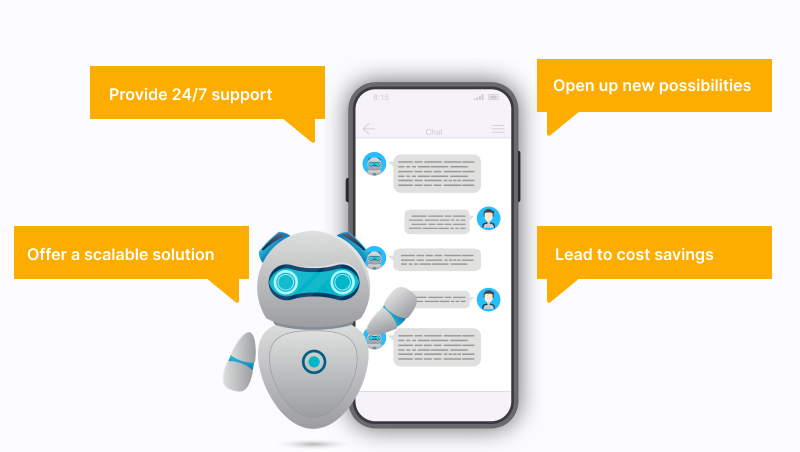Want to harness the power of modern AI chatbots but unsure to deploy the same into your business?
Don’t worry. This AI chatbot development guide is a curated solution for all your queries.
Gartner predicts 80% of businesses will utilize AI chatbots by 2025, not just for handling customer support, but also to save up to 30% in development costs.
In this digital business space, AI chatbots answer customer inquiries instantly, process transactions seamlessly, and personalize interactions without any human involvement.
If you are looking to cut down your business spending and want to develop an AI chatbot from scratch, this guide is for you.
Let’s explore the types of AI chatbots that exist, the required tech stack, and a step-by-step guide to building one from scratch.
Understanding The AI Chatbots Basics
An AI chatbot is a software app developed to simulate human conversation via text or voice interactions. By using advanced technologies such as NLP and Machine Learning, these chatbots interpret, understand, and respond to consumer queries in a conversational manner.
Traditional chatbots follow a set of predefined rules while AI chatbots learn from interactions. This continuously improves their responses over time. They further handle complex queries, provide personalized responses, and engage users more effectively.
Top Reasons for Developing an AI Chatbot
Take a look at the top reasons why should you build AI chatbot using this AI chatbot development guide.
AI chatbots provide 24/7 support and instantly resolves common queries/issues. This not only enhances customer satisfaction but also frees up human from complex problems.
AI chatbots open up new possibilities for businesses by integrating with various platforms, thus, extending a chatbot app development company reach & engagement.
Implementing AI chatbots lead to cost savings. By automating routine tasks & interactions, businesses can lessen the need for large consumer service teams.
AI chatbots offer a scalable solution that handles an increasing amount of interactions without compromising on performance.
Some Big Names Already Using AI Chatbots
There are several industry giants that have already harnessed the power of AI chatbots to enhance their operations. The best chatbot development companies like
1. Amazon uses AI chatbots to streamline customer service and improve shopping experiences with their Alexa-powered devices.
2. Sephora uses AI chatbots to offer beauty advice and product recommendations. It creates a more engaging shopping experience for their customers.
3. Bank of America employs Erica, an AI-driven assistant, to help customers manage their finances and provide personalized insights/support.
Build your AI chatbot with our expert guidance.
An Estimate of AI Chatbot Development Cost
The cost of developing an AI chatbot can vary depending on various factors like complexity, features, and development resources. Here is a complete breakdown of the key cost components:
Development Team
In-house Team: Hire AI engineers, designers, and AI specialists can be costly. Salaries, benefits, and other employment costs add up.
Outsourcing: Engaging a development agency or freelancers offers cost savings and flexibility. Rates vary by region and expertise level.
Platform & Tools
Subscription Services: Developing chatbots with AI using platforms like Dialogflow, Microsoft Bot Framework, or IBM Watson involves subscription fees.
Custom Development: Building AI-powered chatbots from scratch requires investing in the necessary tools, libraries, and AI chatbot frameworks, which can increase initial costs.
Features/Functionality
Basic Chatbot: Simple chatbots with predefined responses and basic functionalities are less expensive to develop.
Advanced AI Chatbot: Incorporating NLP, Machine learning chatbot development and integration with various systems and APIs can significantly raise the development costs.
Maintenance & Updates
Ongoing Maintenance: Regular updates, bug fixes, and improvements require continuous investment.
Scaling: As the user base grows, additional resources and optimizations might be needed to ensure smooth performance.
Time Frame
Development Time: The longer it takes to develop the chatbot, the higher the cost. Efficient project management and clear requirements can help control this.
In short, estimated chatbot development cost ranges:
Basic Chatbot costs between $3,000 – $10,000
Intermediate Chatbot costs between $10,000 – $30,000
Advanced AI Chatbot costs between $30,000 – $100,000+
Investing in an AI chatbot is a strategic move for businesses as it offers top benefits of Chatbots for businesses. The only key is to balance the initial development costs with the perfect return on investment.
Also read: Grok AI: Here’s All About Elon Musk’s Chatbot
Types of AI Chatbots
The following list presents the types of top chatbots for websites, providing a clear understanding of each type’s functionality, use cases, and their pros and cons.
1. Rule-Based Chatbots
Rule-based chatbots operate on predefined rules and decision trees. They respond to specific commands or keywords and follow a scripted path to provide answers.
Use Cases
Customer Support: Answering frequently asked questions and providing basic support.
E-commerce: Assisting customers with product searches and order tracking.
Appointment Scheduling: Managing simple booking and scheduling tasks.
Pros
Easy to develop and implement.
Highly reliable for specific, repetitive tasks.
Cost-effective for straightforward applications.
Cons
Limited flexibility and adaptability.
Cannot handle complex queries outside predefined rules.
Poor performance with unexpected inputs.
2. Intelligent Chatbots
Intelligent chatbots leverage advanced technologies like Natural Language Processing and Machine Learning to understand and respond to user inputs. They learn from interactions and improve over time.
Use Cases
Customer Service: Providing personalized support and handling complex inquiries.
Healthcare: Offering medical information and managing patient queries.
Financial Services: Assisting with banking transactions and financial advice.
Pros
High adaptability and scalability.
Can handle complex and varied conversations.
Continuously improves with more interactions.
Cons
Requires significant development time and resources.
Higher initial and ongoing costs.
Needs continuous training and maintenance.
3. Hybrid Chatbots
Hybrid chatbots combine rule-based systems with intelligent capabilities. They use predefined rules for basic tasks and leverage AI for more complex interactions, offering a balanced approach.
Use Cases
Retail: Providing product recommendations and managing customer service inquiries.
Travel & Hospitality: Assisting with booking services while answering detailed queries.
Education: Offering course information and supporting student inquiries.
Pros
Flexible and adaptable to various use cases.
Cost-effective by handling simple tasks with rules and complex ones with AI.
Improved user experience through a combination of reliability and intelligence.
Cons
Can be complex to develop and manage.
Requires a balance between rule-based and AI components.
Potentially higher costs than purely rule-based solutions.
Discover our perfect AI chatbot solutions for your needs.
Technology Stacks for Building AI Chatbots
Have a look at the technology stacks used in building AI chatbots for modern businesses.
Programming Languages
In choosing the right programming language for building AI chatbots, developers must consider the specific needs of their project, such as performance requirements, integration needs, and the development team’s expertise.
Selecting the appropriate one can significantly impact your chatbot’s success and efficiency.
Python: The champion of AI development, Python is a go-to choice thanks to its readability, extensive libraries, and robust community support.
Pros:
Easy to learn and understand, even for beginners.
A vast ecosystem of AI libraries like TensorFlow, PyTorch, and NLTK.
A vibrant community of developers offering support and resources.
Cons:
Might not be the ideal choice for front-end web development.
JavaScript: A versatile language that excels in both front-end and back-end development, making it perfect for creating interactive chatbots.
Pros:
Widely used for web applications so that you can integrate your chatbot seamlessly.
A vast community and a plethora of available tools and frameworks.
Cons:
Requires more coding experience for advanced AI tasks compared to Python.
Other Languages: While Python and JavaScript dominate the chatbot development scene, other languages like Java, C++, and Ruby can also be used. However, Python and JavaScript offer a richer ecosystem specifically tailored for AI.
Also read: AI-Powered Future: Revolutionizing Businesses With Tools Like ChatGPT
Natural Language Processing Frameworks
Natural Language Processing is a field of Artificial Intelligence that focuses on the interaction between computers and humans through natural language. In terms of chatbots, NLP enables the bot to understand, interpret, and generate human language.
Effective communication with users requires the chatbot to comprehend the intent behind the user’s words and respond appropriately. NLP helps in parsing and analyzing user inputs, understanding context, managing dialogue, and ensuring that responses are coherent & relevant.
Popular NLP Frameworks
1. spaCy
spaCy is an open-source NLP library designed for production use. It is known for its high performance and accuracy, providing robust tools for text processing, tokenization, named entity recognition , and more.
spaCy is particularly useful for projects that require handling large volumes of text and need a fast, efficient solution.
2. NLTK (Natural Language Toolkit)
NLTK is one of the oldest and most comprehensive libraries for building NLP applications. It provides an array of tools and resources for text processing, including tokenization, stemming, tagging, parsing, and semantic reasoning.
NLTK is widely used in academic research and is excellent for educational purposes, though it may not be as performant as spaCy for production-level applications.
3. BERT (Bidirectional Encoder Representations from Transformers)
Developed by Google, BERT is a state-of-the-art NLP framework that uses deep learning techniques to understand the context of words in a sentence by looking at surrounding words.
BERT has significantly improved the accuracy of tasks like text classification, question answering, and language translation. It is highly effective for complex NLP tasks where understanding the context is crucial, making it a powerful tool for developing chatbots.
Machine Learning Libraries
Machine learning, as discussed in this AI chatbot development guide, has a great role in the development and functionality of AI chatbots. By using ML, chatbots can learn from interactions, adapt to new data, and improve their responses over time.
ML algorithms allow chatbots to analyze patterns in user input, predict user intentions, and generate appropriate responses. This continuous learning and adaptation make AI chatbots super intelligent so they provide a more personalized/engaging user experience.
Popular Machine Learning Frameworks
1. TensorFlow
TensorFlow, developed by Google, is a widely used open-source machine learning framework. It is highly versatile and supports various ML tasks, including neural network training and chatbot deployment strategies.
TensorFlow offers robust tools for building and training models, making it ideal for complex AI applications. Its extensive community support and comprehensive documentation.
2. PyTorch
PyTorch, developed by Facebook, is another leading open-source ML framework known for its dynamic computation graph and ease of use. It is particularly favoured in research and academic circles due to its flexibility and intuitive interface.
It supports a wide range of applications viz. computer vision, NLP, and reinforcement learning.
3. Scikit-learn
Scikit-learn is a popular open-source ML library for Python that focuses on simplicity & ease of integration. It provides efficient tools for data mining, data analysis, and machine learning.
It is ideal for building and deploying machine learning models quickly, thanks to its user-friendly interface and well-documented API. Its compatibility with other Python libraries, viz. NumPy & pandas, makes it a valuable tool for developing and fine-tuning chatbots.
Also read: Top 21 Machine Learning Development Companies Supporting SME & Enterprises ML Adoption
Chatbot Development Platforms
These platforms offer various features, such as natural language processing, machine learning capabilities, chatbot integration with APIs, and user-friendly interfaces, which simplify the development process.
1. Dialogflow
Dialogflow is a comprehensive platform powered by Google. It lets developers to build conversational interfaces for websites, mobile apps, messaging platforms, and IoT devices.
It uses Google’s machine learning expertise to understand user inputs & generate appropriate responses.
Key Features
NLP and NLU: Advanced natural language processing (NLP) and natural language understanding (NLU) capabilities for better context handling and intent recognition.
Integration: Easy integration with various messaging platforms, including Google Assistant, Facebook Messenger, and Slack.
Rich Responses: Support for rich responses, including text, images, cards, and quick replies.
Multi-Language Support: Provides support for multiple languages, enabling global reach.
2. Microsoft Bot Framework
Microsoft Bot Framework builds and connects intelligent bots capable of interacting with users naturally across various channels. It provides a comprehensive set of tools for bot development, including Bot Builder SDK and Azure Bot Service.
Key Features
Multi-Channel Support: Supports integration with multiple communication channels like Skype, Slack, Microsoft Teams, and more.
AI & Cognitive Services: Leverages Microsoft’s AI and cognitive services for enhanced capabilities such as language understanding, speech recognition, and sentiment analysis.
Scalability: Built on Microsoft Azure, ensuring scalability and reliability for enterprise-grade applications.
Security & Compliance: Offers robust security features and compliance with industry standards.
3. Rasa
Rasa is an open-source platform for developing contextual AI assistants. It is highly customizable and can be deployed on-premises or in the cloud. It provides full control over the chatbot’s data and functionality.
Key Features
Open-Source: Free and open-source platform, providing flexibility and customization options.
NLP & Dialogue Management: Robust NLP capabilities and sophisticated dialogue management for creating dynamic and context-aware conversations.
Custom Integrations: Allows for custom integrations with various messaging platforms and third-party services.
Community & Ecosystem: Strong community support and a rich ecosystem of plugins and extensions.
Explore our best tech stacks for building powerful AI chatbots.
Integrations & APIs
A standalone chatbot might be able to answer questions and engage in basic conversations, but its real potential lies in its ability to connect with other systems and applications. Integrations allow your chatbot to access external data, automate tasks, and enhance its functionality.
Popular Tools for Integrations
Zapier: A user-friendly platform that allows you to connect different applications and automate workflows without writing any code. It provides a big library of pre-built integrations for popular tools.
Microsoft Power Automate: A robust platform for building automated workflows and connecting various applications. Power Automate offers advanced features for creating complex integrations and managing data.
IFTTT (If This Then That): A popular tool for automating tasks based on triggers and actions. IFTTT provides a simple interface for creating basic integrations with a wide range of applications.
Examples of Chatbot Integrations
E-commerce: Integrate your chatbot with your online store to answer product questions, provide recommendations, and process orders.
Customer Support: Integrate your chatbot with your customer support system to provide quick & efficient support, handle FAQs, and escalate complex issues.
Marketing: Integrate your chatbot with your marketing automation tools to personalize communications, send targeted messages, and collect valuable customer data.
How to Choose the Right Integration Tools?
Consider factors like the complexity of your integrations, the platforms you need to connect, and your budget when selecting integration tools. Start with tools like Zapier or IFTTT for basic integrations and explore more advanced options like Microsoft Power Automate for complex workflows.
Must Remember: Integrations are key to unlocking the true potential of your AI chatbot. By connecting your chatbot with other systems and services, you can create a powerful and versatile tool to improve your business and customers’ lives.
Must-Have AI Chatbot Features
In this AI chatbot development guide, you will seek the essential features that an AI chatbot should possess to effectively develop AI chatbots.
1. Content Accuracy
Ensuring that the chatbot delivers accurate and reliable information is crucial. This involves the chatbot’s ability to fetch, process, and present information correctly, minimizing errors and misinformation.
2. Recognizing Typos
Advanced NLP capabilities enable chatbots to recognize and correct typos or misspellings in user input, ensuring smooth and effective communication even when users make mistakes.
3. Summarization
The ability to summarize long texts or conversations helps in providing concise and relevant information to users, enhancing their experience and saving time.
4. User Interaction Learning
Chatbots that learn from user interactions can continuously improve their responses and adapt to user preferences, making interactions more personalized and efficient over time.
5. Omnichannel Messaging Capabilities
Supporting multiple communication channels, such as websites, mobile apps, social media, and messaging platforms, allows the chatbot to reach users wherever they are and provide a seamless experience across platforms.
6. Customization
Offering customization options for language, tone, and personality ensures that the chatbot aligns with the brand’s voice and meets specific user needs, making interactions more engaging and relevant.
7. Sentiment Analysis
Implementing sentiment analysis allows the chatbot to know and respond to the emotional thoughts of user messages, providing empathetic and contextually appropriate responses.
8. Human Takeover
Providing a seamless transition from chatbot to human agent when necessary ensures that users receive the help they need, especially in complex or sensitive situations.
9. Chatbot Marketing Capabilities
Integrating marketing features like personalized recommendations, promotional messages, and lead-generation capabilities helps businesses leverage chatbots for marketing and sales.
10. Language Detection
Detecting and understanding multiple languages allows the chatbot to interact with a diverse user base, providing a more inclusive and accessible service.
11. API Flexibility
Offering flexible APIs for integration with various systems and services ensures that the chatbot can access and leverage external data, enhancing its functionality and utility.
12. Analytics
Comprehensive analytics and reporting features enable businesses to monitor chatbot performance, user interactions, and other key metrics, facilitating continuous improvement and optimization.
13. Data Security
Ensuring robust data security measures to protect user information and comply with regulations is essential for building trust and maintaining the integrity of chatbot interactions.
Our step-by-step support for developing cutting-edge AI chatbots.
Steps to Build an AI Chatbot From Scratch
Let’s walk through the chatbot implementation steps of building your own AI chatbot from scratch.
Step 1: Define Your Goals
Before diving into the technical aspects of an AI chatbot, it is important to define your building purpose and what exactly you want it to achieve. Your goal can be any of the following types:
Customer Service: Answer FAQs, provide product information, and resolve customer issues.
Lead Generation: Qualify leads, collect contact information, and schedule appointments.
Marketing: Provide personalized recommendations, run contests, and promote products/services.
Education: Offer tutoring support, provide course information, and answer student questions.
Step 2: Choose the Right Type of Chatbot
It is important to select the right one before starting the AI chatbot development process.
Rule-Based Chatbots: Best for simple, predefined conversations with limited flexibility.
Intelligent Chatbots: Use AI/ML to handle complex conversations & learn from interactions.
Hybrid Chatbots: Combine elements of rule-based and intelligent chatbots to offer a balanced approach.
Step 3: Select the Correct Tech Stack
As discussed in this AI chatbot development guide, choose the right tech start before moving ahead:
NLP Frameworks: Choose a framework like NLTK, SpaCy, or Stanford CoreNLP for text processing and understanding.
ML Frameworks: Use TensorFlow or PyTorch for building and training machine learning models.
Development Platforms: Consider options like Dialogflow, Botkit, or Rasa based on your requirements and experience level.
Step 4: Design the Conversation Flow
Here are some tips, tools & best practices to create an engaging flow:
Keep conversations concise and to the point.
Use natural language and avoid technical jargon.
Use flowcharting tools to visualize the conversation flow.
Design a clear welcome message and onboarding process.
Implement error handling and fallback mechanisms
Test the flow thoroughly before deployment.
Provide clear and helpful responses.
Offer multiple options and personalize the experience.
Step 5: Develop & Train Your Chatbot
You must follow some rules before developing an AI chatbot:
Coding: Use your chosen programming language and AI chatbot frameworks to implement the conversation logic and integrate it with external APIs.
Training: Train your chatbot with a large dataset of text and conversation examples to improve its accuracy and performance.
Continuous Learning: Implement mechanisms for your chatbot to learn from new interactions and improve over time.
Step 6: Test Your Chatbot
Testing is essential to deliver an efficient AI chatbot. You must do:
Perform thorough unit testing to ensure the code functions correctly.
Conduct user acceptance testing to gather feedback from real users.
Iteratively refine and improve your chatbot based on user input and feedback.
Step 7: Deploy & Monitor
Have a look at the key practices to deploy & monitor the progress of your developed AI chatbot:
Choose a suitable hosting platform for your chatbot.
Ensure secure and reliable deployment.
Track key performance indicators like response time, accuracy, and user engagement.
Regularly analyze user data and identify areas for improvement.
Also read: ChatGPT: Top 10 Use Cases In Software Development
Best Practices for Building AI Chatbots
The following best practices ensure that AI chatbots are designed, deployed, and maintained effectively. This provides users with a reliable and engaging experience while maintaining high standards of security and scalability.
User-Centric Design
Ensuring the chatbot meets user needs and provides a seamless experience:
Know the target audience and their specific requirements.
Design intuitive and easy-to-navigate conversational flows.
Conduct user testing and gather feedback to refine the chatbot’s performance and usability.
Security & Privacy
Implementing measures to protect user data:
Ensure compliance with data protection regulations viz. GDPR/CCPA.
Use robust encryption methods to secure sensitive information.
Regularly update security protocols to avoid emerging threats/vulnerabilities.
Scalability
Preparing the chatbot to handle increasing user interactions:
Design the system architecture to support scalability, allowing the chatbot to handle higher loads without performance degradation.
Utilize cloud-based solutions and scalable infrastructure to manage increased demand.
Plan for peak usage times and ensure the chatbot can maintain efficiency during high-traffic periods.
Continuous Learning
Strategies for keeping the chatbot up-to-date with new data and trends:
Implement machine learning algorithms that allow the AI chatbot to learn from user interactions & improve over time.
Regularly update the chatbot’s knowledge base with new information and responses.
Monitor industry trends and user feedback to continually refine and enhance the chatbot’s capabilities.
Final Words
So we have seen that the world of AI chatbots is continuously evolving, with advanced technologies/capabilities emerging parallelly. From choosing the right type to understanding the complete tech stack, you have right tools to build a powerful and engaging AI-powered solution.
We hope this AI chatbot development guide has provided you with the knowledge and confidence you need to get started. So Are you ready to take the leap into the world of AI chatbots?
Hire chatbot developers at ValueCoders, a leading AI development company. We have successfully delivered 4200+ projects to our global clients and delivering excellence since 2004.
The post Building an AI Chatbot? Check Out The Types, Tech Stacks, and Steps appeared first on ValueCoders | Unlocking the Power of Technology: Discover the Latest Insights and Trends.